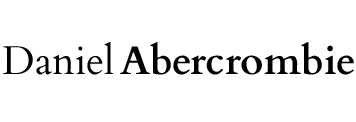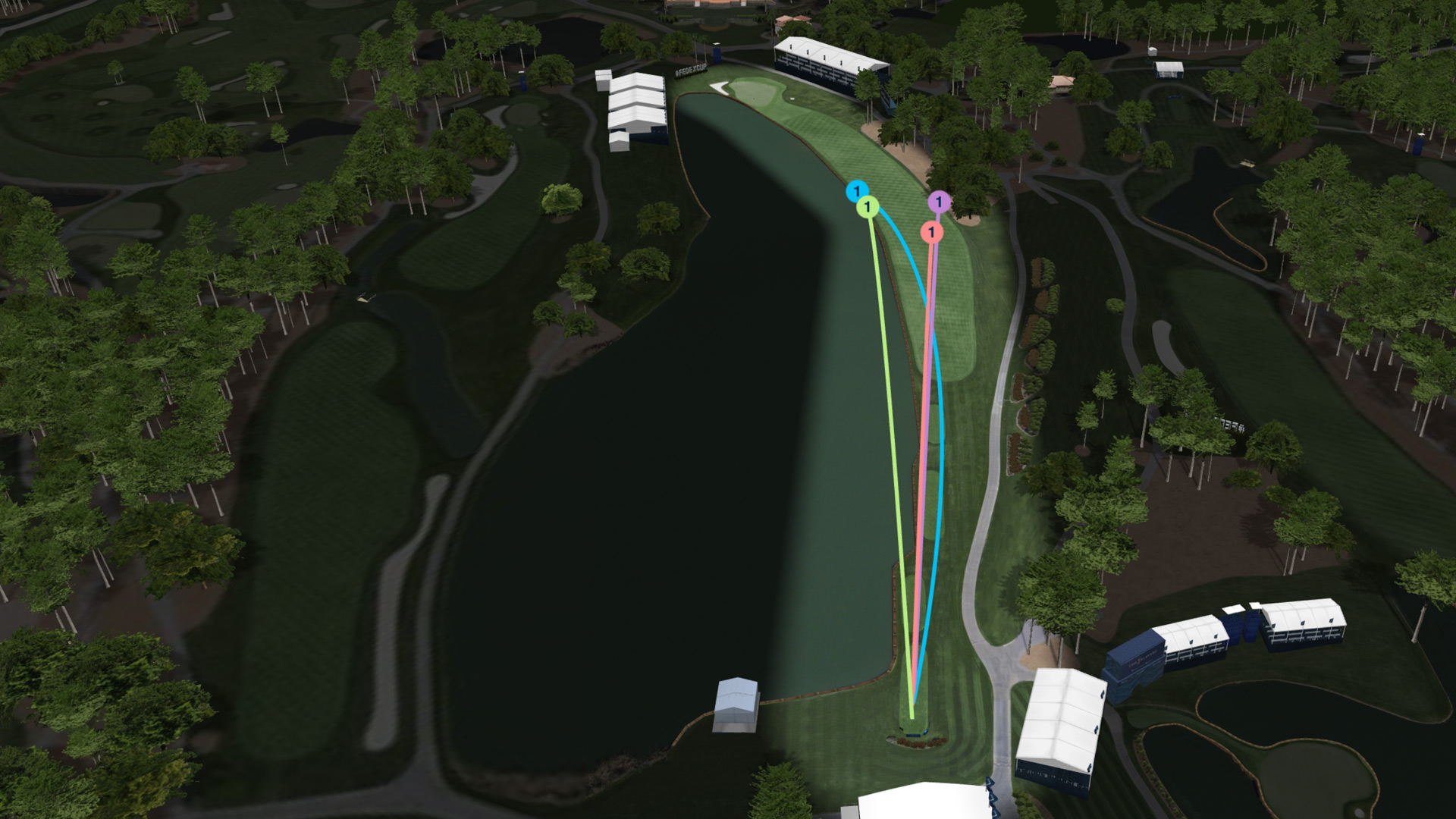Client
PGA TOUR
Project(s)
PGA TOURCast
Links
Product Example
LIVE
PGA TOUR Feature
Golf Digest Feature
Recognition
Leaders Sports Awards (Innovation)
Interactive Media Awards (Best in Sports)
Description
The PGA TOUR approached us looking for help in designing an award winning new digital experience of every shot from every player where fans could track shots in a 3D model and access many features like video highlights, player stats, scores & leaderboards, the latest player odds and much more.
My Role
Lead UI/UX, Strategy, Subject Matter Expert
When two (Product Teams) become one
To kick off such a cool project, we knew that much needed to be sorted out before even sketching out wireframes/flows etc. So to start, upon receiving the first rough brief, we met up with the PGA TOUR Product Team in their Florida offices for an all day workshop led by Eric Hanson (Product Director). We had approximately 10 people in the room from all areas (Designers, Managers, Ad Ops, Developers etc) to brainstrom ideal features, functions and how they envisioned the end product. We then grouped these into clusters, and left the PGA TOUR team to digest.
Following that workshop, a few months later, armed with a more specific brief, their key players and our key players that would be working on the project met up in the Infront X offices in NYC to really hash out what would ultimately be the first launch version of TOURCast 3D. Not only did we work out flows and features, but we also identified the data feeds and API’s needed to connect so much live data. We determined which data would be updated immediately, and which would be updated at the end of each round.
See the rainbow
Since we already had a general idea of how the 3D model would look, our first visual step was to identify all of the various shot trail colours we would need and make sure we had enough versions that would be visible, accessible and work with the various 3D models that would be provided for every golf course. This also included thinking of other play types we would scale to in future iterations as well as all of the edge cases including multiple player playoffs etc. Golf, the king of edge cases!

Translating the on course feel
The product would consist of two main areas. The first, which we called ‘Course Overview’ would be a general overview of all the LIVE players on the course for the user/fan to quickly find the player or group they wanted to focus on and get into the 3D Shot Tracking model. We went back and forth, presented a few rough sketches to the client in order to determine the path we wanted to go down. Ultimately, we settled on a list card view in order to keep the functionality and consistency equal on all breakpoints, as well as making it easier with the search and favourite actions. For these, we settled on the FAB style buttons keeping the action buttons in constant view and acting more like filters.
Another key point of emphasis was to show only LIVE players to mimic how the fan engages with a golf tournament when on site at an actual tournament.
Live tracking in real time
The second main area, the 3D Shot Tracker would be the main feature of the product. Here, the fan would be able to navigate and follow a feature player of their choice. When shot data came in, it would be live drawn on a 3D model in almost real time telling the story of how the player progressed throughout their round. With most shots (depending on the tournament), the shot would also include a video of the shot for a more integrated experience almost as if you were live on the course following the player.
Some other main UX challenges we addressed, was being able to view real time Player and Hole stats (slideout drawer), being able to compare shot trails of previous rounds vs the current round, live playback auto advancing to the next hole, the ability to view the shots of the others players within the group as well as an easy search function to quickly jump to your favourite player. We also included personalization to carryover the saved favourite players, making it easy for the user to access.
Integrated data and feature building
After launching the MVP version, we then worked closely with the PGA TOUR team and helped to leverage their research group (they call the Fan Council) with surveys to determine the next set of features we would implement into the product. As an aside, we also found out how passionate Twitter followers are when following their favourite players. This was also a quick and easy tool to get instant feedback on our product.
During the time of TOURCast development, we were also really working hard on making the insane amounts of data and stats the TOUR had span across multiple products in a seamless fashion. This also helped us to determine new features such as adding the scorecard, seeing a live leaderboard (with more personalization for favourite players), adding in the live betting odds integration and much more. We also addressed some key UX flags by working on making the settings tab more robust and customizable.
Scale
As part of a final iteration of the project, we amended the TOURCast 3D product for two other key tournament types.
Team Stroke Play Event
This created a set of challenges as the UI was very feature heavy, but was also a really fun challenge to solve from the UX side of things as we now needed to include partners of two, plus other groups, plus added functionality in terms of the shot timeline for the alternate shot rounds (where players take turns hitting vs playing their own ball).
Match Play Event
Although the interface and shot functionality remained the same, we had even more challenges implementing all the nuances into the TOURCast product. We had to implement more features such as a previous match history which allowed the user to see all of the matches (to date) for that player and quickly jump to the match details, whether LIVE or already completed. We also had to delicately dance around certain UX features that would differ from the original.
For instance, in the original play type, the user had full control over turning on other members of the group, but in this play type, it is only ever 1 vs 1 so we needed the opponent’s trails to remain constant. This was key as whether the user was aware or not, this was a key storytelling angle which is the most important part of any product.
Other key integrations
Aside from the many many edge case scenarios we had to outline and address (for all play types), we also worked hard on making sure the product was very easy to use. For those who had trouble, we also addressed being extra clear on what each function does with an extensive onboarding screen as well as extra screens to let the user know if a certain tournament that week didn’t have TOURCast functionality.
In keeping with our focus of a seamless product, we also created ads for online betting odds once that project launched as well and focused a lot of efforts on adding entry points from the already existing features. As an example, the leaderboard which is the most used page, had multiple callouts to go not only to the general overview page, but with each player’s drawer there to go directly to the latest LIVE shot.